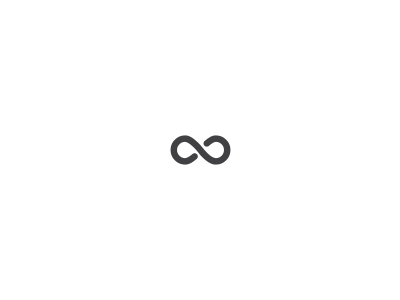Frequently Asked Questions
What does “Distance Learning” mean?
Distance learning means learning outside of a physical classroom and without your participation being in-person. This can include the use of email, the use of Edmentum or Aztec, programs you have used in the ATTAIN lab or other online services or programs like Zoom, Google Classroom or other accessible App to be used via phone or other another Internet accessible device. Your Instructor(s) will let you know what method(s) they’re using to offer your class and assist you to complete the coursework to finish the class.
What am I to expect? I have never used Distance Learning before?
Faculty will inform you of the expectations for successful participation in your courses. Please make sure to check your email frequently or if you need assistance contact your Instructor or reach out to your Advisor. Your Instructors will provide their email and their telephone numbers for this purpose.
Faculty will confidently use methods they feel will allow you to effectively, and with the least amount of difficulty, participate in the online classes. The outcome is for you to meet the remaining requirements of the course and connect with the content you would have experienced in class as closely as possible.
Will I be able to meet with my teachers in person during this time?
Not at this time. In class instruction has been suspended. We will inform you when they resume, however the distance learning (online format) will continue for the remainder of the spring term (semester). Instructors will also have their own classes and methods to work with you and the class. Be sure to read all email and/or return all phone calls from your Instructors. Please also accept email delivered “invitations” from all of your Instructors to join their online classes and participate in online activities.
Who do I ask for help?
We are here to assist you in every way that we can for the remainder of your semester to be successful.
- If you need information about a specific course or class, please contact your Instructor. Please call 716-259-1965 and leave your name, program, the name of the Instructor you want to reach and your telephone number. Please speak clearly and slowly so we can be sure to obtain your information accurately. Your call will be returned as soon as possible.
- If you have unable to reach your Advisor, please call 716-261-9762 and leave a message. Please leave your name, program, your Advisors name and your telephone number. Please speak clearly and slowly so we can be sure to obtain your information accurately. You will be contacted as soon as possible.
What do I do if I don’t have access to a computer or the internet?
- At this time the EOC is physically closed and we do not have access to equipment. Once we begin to offer in-person services to students we will let you know.
- If you have access to a cell phone and can send text messages including photos of assignments, please reach out to your instructors so they can guide you as to how you will participate in the activities and classes.
How Do I Make Sure I have the most up-to-date information? How do I make sure I’m getting them and hearing from my Instructors and Advisor?
The Queens EOC is primarily using your email on file to contact you as well as School Messenger. We are also calling students we are not hearing from directly. Please return our calls. Please also respond to School Messenger calls and emails by contacting your Advisor as soon as possible.
Please update your contact information including email address, telephone, and mailing address if any changes have occurred since the start of the term by sending your full name and updated contact information to info@queens.eoc.suny.edu.
Are classes canceled?
All academic classes have been transitioned to a distance learning format. All programs that involved direct instructional delivery or a clinical component such as Home Health Aide and other career trainings, Security Guard and OSHA are postponed at this time.
Since my classes have been moved to distance learning, how do I “attend” my classes?
Students will be contacted by both their Instructors and Advisor on how to participate in classes with distance learning. Expectations regarding class attendance, quizzes/tests and other coursework will be determined by each Instructor on a class-by-class basis. It is important that you regularly check your email and voicemails for messages from them. If you do not hear from them, contact your Advisor or call 716-259-1965 as soon as possible so you can be helped to get into your classes.
How do we access the ATTAIN Lab? I liked the online learning I was using in the lab and I want to continue to use it.
A lot of the ATTAIN Lab courseware will be available for your use remotely (online). You will be contacted by the Academic Resource Center Coordinator to gain access and be made aware of how to login from home. If you do not hear from us, please feel free to call: 716-262-9821. Your call will be returned as soon as possible.
There will be support for you to use ATTAIN for the remainder of the spring semester. Applications available through the ATTAIN Lab for your use include:
- Rosetta Stone is available for use by ESOL students;
- Aztec is available for use by HSE students (Achieve, Basic and Jumpstart) to reinforce learning to earn your High School Equivalency diploma and for Pathways-to-College students preparing for college;
- Edmentum is for available for your use if you are enrolled in Certified Professional Coder & Biller, Microsoft Office Specialist-Word and to reinforce learning in other academic e.g., ESOL (Advanced) and career options. You can join an Edmentum group for support!
What do I do if I can’t keep up or if distance learning is too challenging for me at this time?
Please do not hesitate to reach out to your Instructor or Advisor so we can discuss other options to support you in this term or in the future.
We BELIEVE in you! We BELIEVE that your semester can be completed through your participation in distance learning! Please do not say no to this opportunity to continue your studies.
Say: YES, to learning online! You CAN DO IT!